RL Education
RL Education is the RFL’s online space to support the development of the game provided by etrainu. The platform offers members instant access to digital learning resources and information via smartphone, tablet and PC on an array of topics such as the Coach Right Course, first aid training, coach development and the Game Day Manager course.
Anyone wanting to find out more and access RL Education needs to be registered as a coach or a volunteer on the RFL GameDay system for the current season. Once GameDay registration is complete, users can access RL Education via their GameDay profile.
Please Note
In the video above it is assumed that you are already registered on GameDay for the current season as a Player, Coach, Volunteer or Match Official.
The video starts at Step 3.

Step 1
In order to be eligible to use RL Education you need to be registered on GameDay for the current season as a Player, Coach, Volunteer or Match Official.
For more information on registering on GameDay please click here.
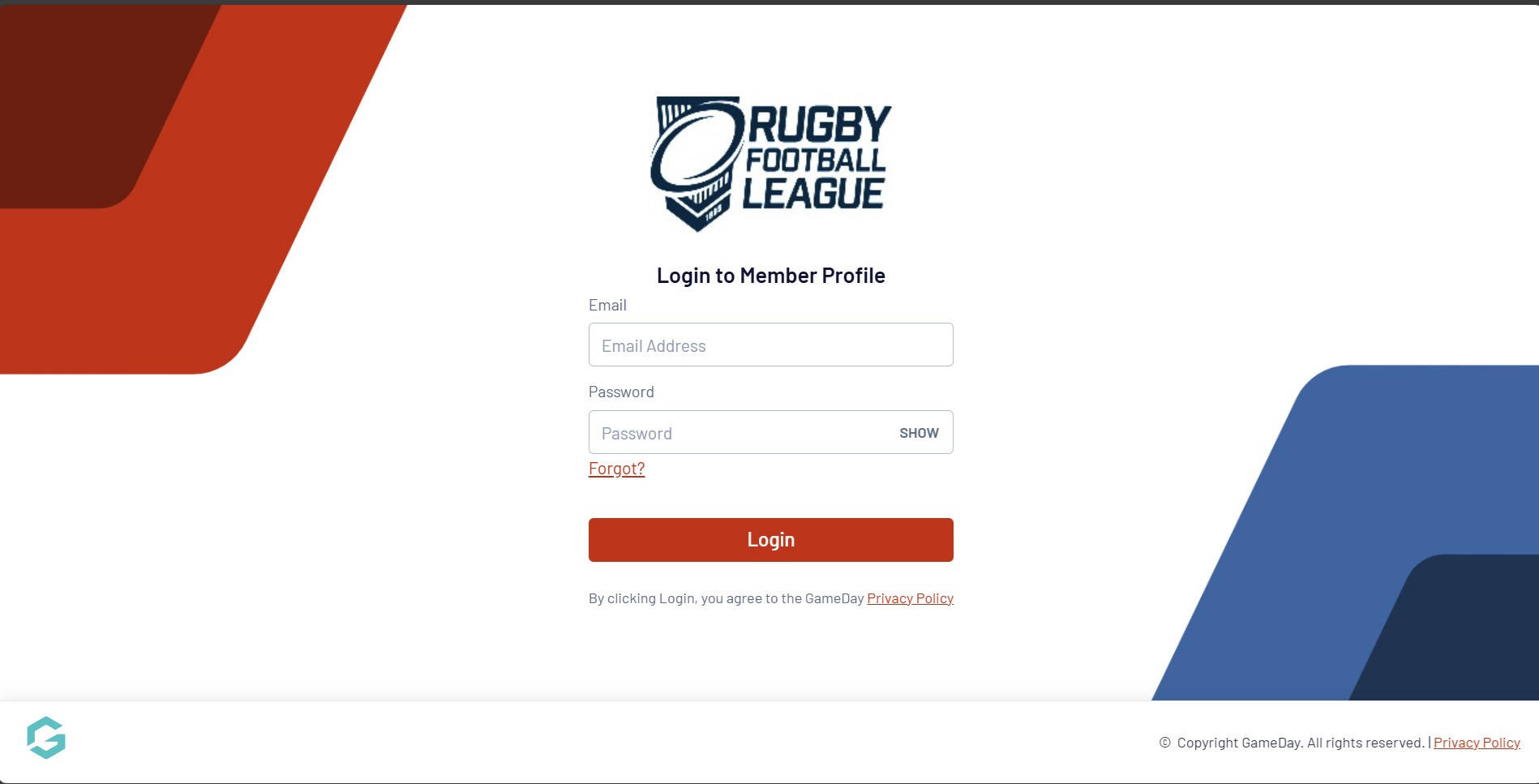
Step 2
In order to access RL Education you need to login to your GameDay profile: GameDay Profile
Login into your GameDay profile by entering your email address and password.
These will be the same details that you have used to register on GameDay for the current season.
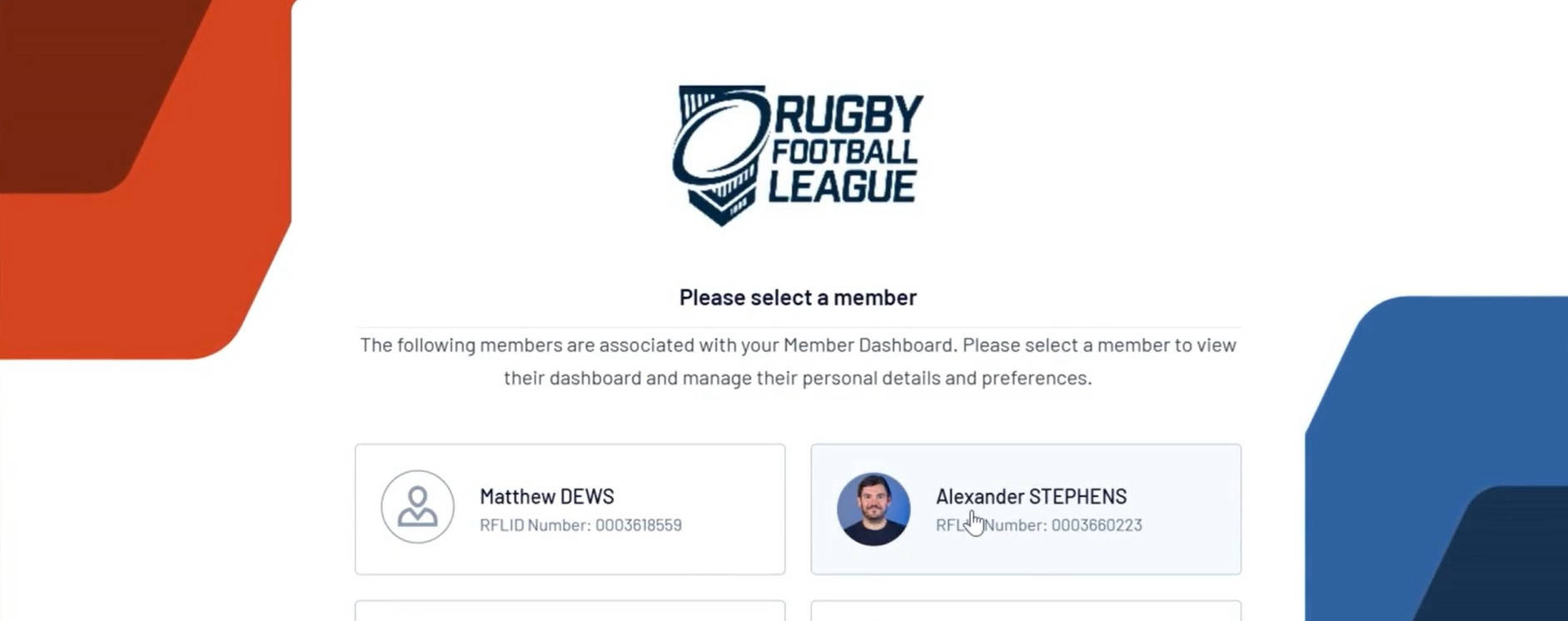
Step 3
You will now see all the registrations associated with your account. Click on the person who you would like to access RL Education.

Step 4
In the menu on the left click Accreditations.

Step 5
Click the Login to etrainu button in the top right of the screen and you will be taken through to the RL Education platform.

Step 6
The first time you access the platform you will need to tick the Terms and Conditions box and then click the Submit button.
You will also receive an email welcoming you to the platform.
In the menu on the left of the screen click the Training Library button and then choose the category that applies to you.

Step 7
Choose the category that applies to you by clicking View Courses.
Click the Enroll button for the course you wish to take.
As soon as you have completed a course it will appear on the Accreditations tab on your GameDay profile.
Having Problems?
If you are having problems gaining access to RL Education please make sure you are registered either as a Player, Coach, Volunteer or Match Official in the current season on GameDay
If you are sure you are registered for the current season then please feel free to email enquiries@rlcommercial.co.uk with screen grabs and/or a screen recording including as much detail as possible regarding the problem you are experiencing.

